Updating your Address and Contact InformationUpdated 8 months ago
 Photo by Amber Henry
Photo by Amber Henry
Hey, MagMod Family! 🚀
Need to change your shipping address or contact info? No problem! Here's the quick and updated process:
Step 1: Log In
Head over to our website and click Person Icon in the top right to access your account.
Enter your email address — no password needed!
We'll send a 6-digit verification code to your email. Enter that code to log in.
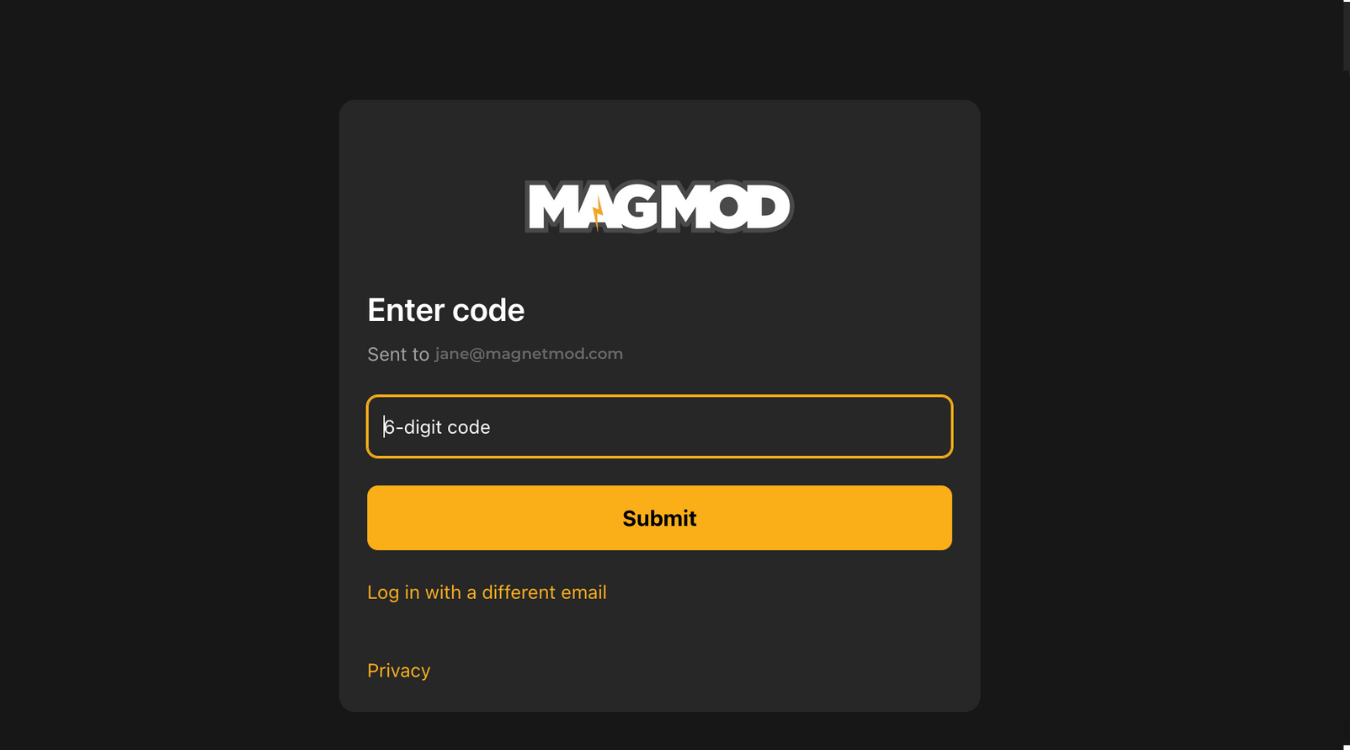
Step 2: Access Your Profile
Once logged in, click on your initials/profile icon in the top right corner.
Select Profile from the dropdown menu.
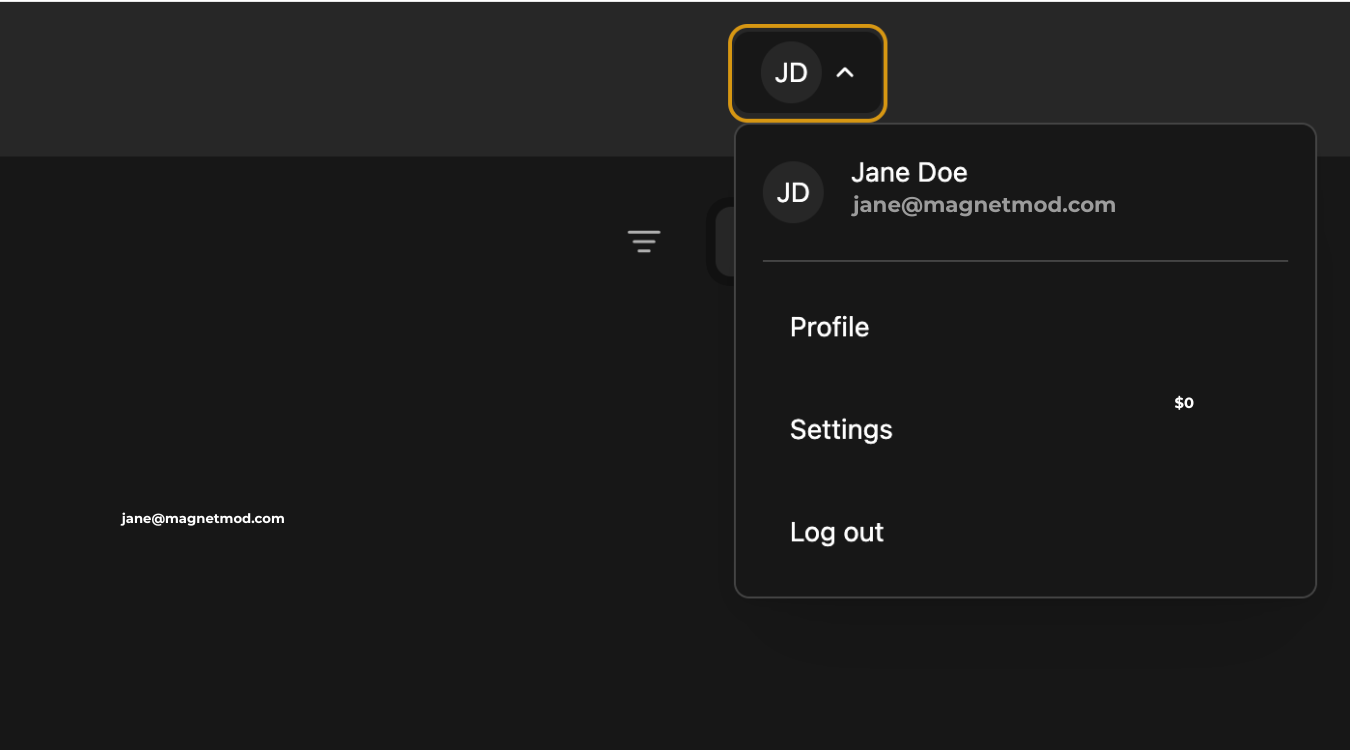
Step 3: Update Your Address
In your Profile, you’ll see your Shipping Address listed.
Click Edit to update your address information.
Be sure to Save Changes when you're done!
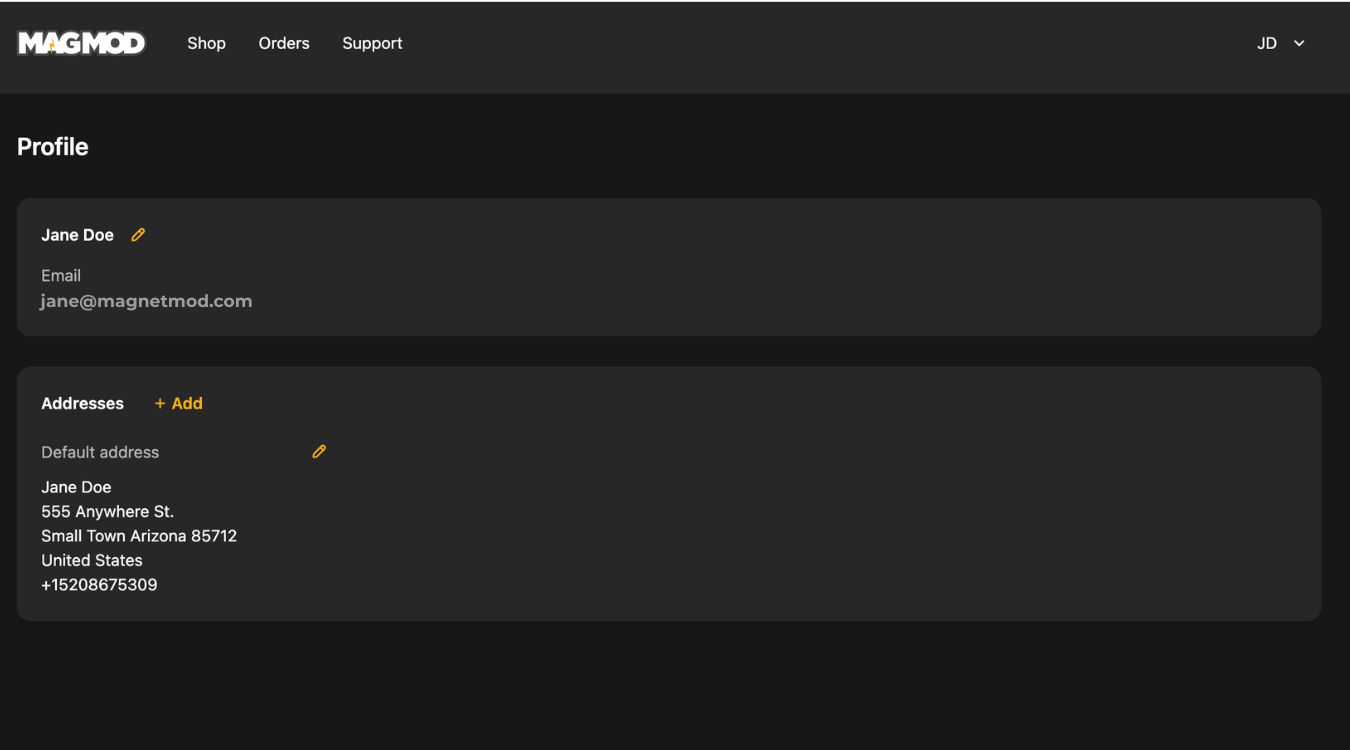
Step 4: Confirmation
You’re all set! 🎉
(No additional email confirmation is needed — your updated address will reflect immediately.)
Need Help?
If you have any questions, feel free to reach out to our Support Team 👉 HERE 👈 or use the chat feature on our website!
Thanks for being part of the MagMod community — we’re stoked to support your creative journey! 📸
— The MagMod Team